Sane Habit Tracking
"You do not rise to the level of your goals. You fall to the level of your systems." - James Clear, Atomic Habits
So, you're convinced that habits are meaningful, but need a way to keep track of them. Well, the following is my simple solution, which is a means to:
- check your active habits at a glance
- maintain a backlog of habits to try in the future
- easily manage habits (add/drop/restart, take notes, set reminders, etc.)
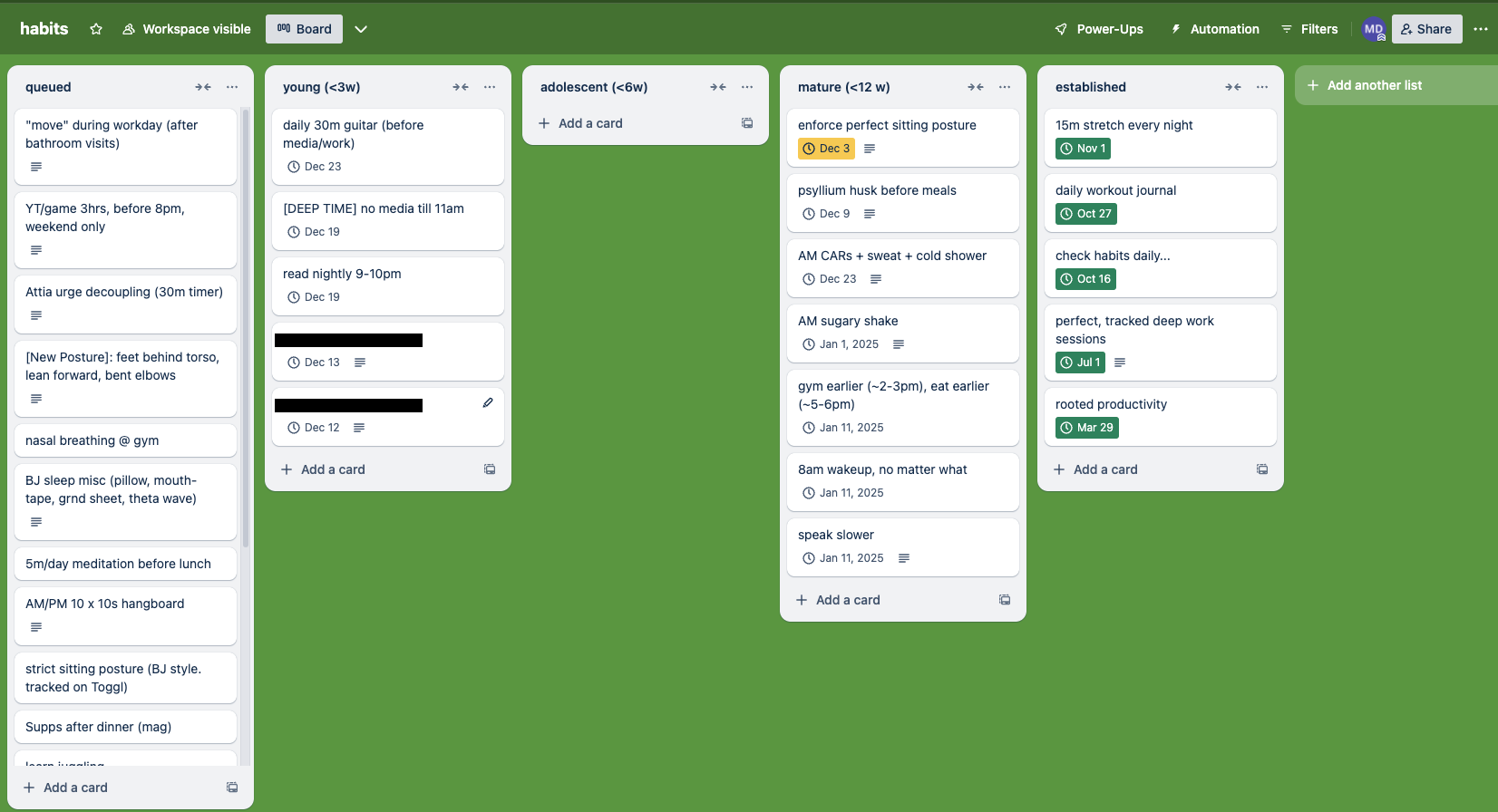
How it works
- Put habit ideas in the "queued" column ("man, I should really get into meditation...").
- Cards have a space for notes ("this sweet medidation tutorial will definitely come in handy one day...").
- When you want to start a new habit, drag it to the "young" column. Its date will automatically be set to X days in the future (e.g. 3 weeks).
- Move cards to the right when they're "due" (again, it auto-increments). The date will be highlighted in yellow/red like the first card in the "mature" column above.
- Abandon a habit by moving it to the backlog (the date is auto-cleared).
- Fully-formed habits end up in the far-right column.
Why it works
I used to keep a text doc, but it quickly became littered with notes. More importantly, it simply wasn't easy to visualize what habits were currently in play. I personally review my habits every day, so it's vital to have a good at-a-glance view. I've used this since 2022 and have never looked back.
My inspiration for this came from listening to Cal Newport talk on his podcast about his Trello-powered todo list, and I adapted it for my habit-tracking needs. This might seem like minor-league stuff to productivity nerds, but it sure was relevatory for me. While I tend to scorn the Jira zealots at work, I must admit that a kanban board with a few automation rules is pretty darn versatile.
How to replicate
Once you have Trello (it's free) and have created a board with columns like mine:
- For each of the middle columns, click the three dots at right of the column header -> "When a card is added to the list..." -> "Add Action" -> "Set due date or start date" -> "Set the due date to X days later" (for your desired value of X).
- For the "queued" colmun, do similarly but add an action to clear the date field.
- For the "established" colmun, do similarly but add an action to mark the due date complete.